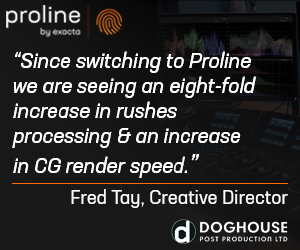Grass Valley has just released this sleek looking video capture device – the ADVCmini – aimed at the consumer and pro-sumer market. It’s pitched as the “best and easiest” way to transfer video from your VCR, camcorder and other video equipment to your Mac, ready for editing in iMovie and uploading to YouTube.
Televisual received a review copy, which I’ve spent some time putting through its paces. The first thing that strikes you about the device is it’s solid and well build and styled very similarly to an Apple product.
It has three different inputs running along the front and side panel – S-video, composite video and SCART, and, rather handily, comes with the appropriate leads for each of these.
Grass Valley emphasises the straightforward nature of getting the ADVCmini up and running, with just a bit of software to install and a USB cable to connect. Sure enough we were ready to capture video pretty shortly after unpacking it all. So far, so good.
But it is possible for things to be too straightforward. A case in point being the supplied ADVC Capture software, which is the only software you can use to grab video from your devices. Beyond a few sliders for adjusting video settings for saturation, brightness, etc, there’s not a massive amount you can change.
This isn’t necessarily a bad thing, especially for novice users, but if you’d like to tweak the settings a bit or specify exactly which folder videos are saved to, hard luck. What there is is a very primitive ‘quality’ slider for selecting the type of compression used, and you can decide whether video is recorded as an iMovie file (so it’s dumped in your Movies folder) or an iTunes file (so it’s auto loaded into iTunes).
Video from the video device you’ve connected to the ADVmini is shown on a preview screen, and you just press record to begin capturing. It consistently captured high quality images from an old Hi-8 camcorder I’d connected through the composite video input, and the video and audio stayed in sync, even on single recordings of ten minutes or so in duration.
The ADVCmini uses something called 3d Y/C separation to separate the composite video signals into luminance (Y) and chrominance (C ) signals, which apparently minimises artifacts such as distortion and discolouration, and also prevents audio and video from becoming out of sync.
This is all well and good, but when I tried to connect the same camcorder through S-Video, the software refused to record more than a five to ten second clip before stopping. The lack of any detailed options for changing video capture settings meant further investigation to try to fix the problem was impossible.
Nevertheless, the video captured through the composite video input was impressive and, once imported from my Movies folder into iMovie, could be edited alongside the other video clips already on my hard drive and held up well in terms of image and audio quality.
For those wanting a no frills means of digitising old video tapes and analogue camcorder recordings, the ADVCmini will do a commendable job and costs around £130. A more sophisticated update to the ADVC Capture software should be top of the developer’s ‘to do’ list though.
Staff Reporter
Share this story