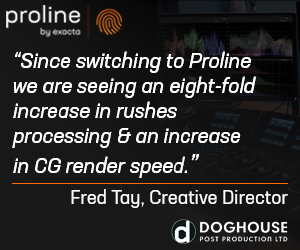Blackmagic Design’s latest version of DaVinci Resolve is now out of beta with the basic free version and beefed up $299 Studio version available to download from the Blackmagic website.
The beta version of DaVinci Resolve 15, announced at NAB earlier this year, added vfx capabilities to the grading, editing and audio post tool with the addition of Fusion. Resolve now combines professional offline and online editing, colour correction, audio post production, multi user collaboration and visual effects as different pages within the same application. The new Fusion page has over 250 tools for compositing, paint, particles, animated titles and so on. The new version also includes a major update to Fairlight audio, along with over 300 new features and improvements for professional editors and colourists.
DaVinci Resolve 15 is available for free with DaVinci Resolve 15 Studio, which adds multi user collaboration, 3D, VR, dozens of additional filters and effects, unlimited network rendering and other advanced features such as temporal and spatial noise reduction, available to own for US$299. There are no annual subscription fees or ongoing licensing costs. It does not require an internet connection once the software has been activated.
“The public beta of DaVinci Resolve 15 has been download more than any other release, customers have provided incredible feedback, and more high end editors are adopting it faster than ever before,” said Grant Petty, CEO, Blackmagic Design. “Customers get an incredibly mature and fast set of editing and trimming tools that rivals all other systems, the world’s most advanced color correction tools, a completely integrated digital audio workstation, and now Fusion visual effects and motion graphics. It’s unlike any other software out there and is redefining professional multi user workflows in Hollywood and around the world! Now teams of editors, colourists, sound engineers and VFX artists can all collaborate and work together on the same project at the same time, all in the same software application!”
Since the NAB 2018 announcement of the beta, Blackmagic has been adding new features to Resolve. Blackmagic’s list is below:
• Improved performance when rendering H.264 clips.
• Clip names can be added as part of a window burn.
• Added support for HTML text formatting in subtitles.
• Added support for 2D and 3D title templates.
• Subclip extents can now be changed from the Edit timeline.
• Dynamic Trim icon has been added to the toolbar with slip and slide indicators.
• Audio automation data can now be edited on Fairlight page.
• FairlightFX now include presets and customers can now create their own.
• Sound libraries can now be created using DaVinci Resolve disk databases.
• Initial ResolveFX and OpenFX plugin support has been added to the Fusion page.
• New bypass Color and Fusion effects button has been added to all pages.
• Fusion compositions can now be copied and applied to additional clips.
• MediaIn nodes now let customers modify trim and media properties.
• Saver nodes have been added to the Fusion page.
• Clip level blanking output is now supported on the Color page.
• Nodes can now be assigned custom colors on the Color page.
• Compositing images with transparency has been improved.
• Optical flow performance has been dramatically improved.
• DCTL support has been extended and now supports ResolveFX.
• On-screen control for OpenFX and ResolveFX are now more responsive.
• Added support for encoding CEA-708 closed captions in MXF OP1a clips.
• Added support for encoding EXR clips with alpha channels.
• Added support for importing audio clip levels from AAF imports.
• New French and Portuguese language localization.
• Improved codec and format listing on the Deliver page.
• Simultaneous monitoring of SDR and HDR for DolbyVisionTM and HDR10+.
• New support for importing audio only AAF timelines.
• New support for Final Cut Pro X XML version 1.8.
Staff Reporter
Share this story