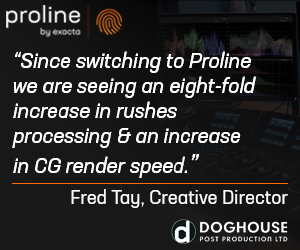Sponsored by Soho Editors
Remote Workflow Masterclass with Final Cut Pro X
Soho Editors recently filmed a Workflow Masterclass with Final Cut Pro X, where we demonstrated a collaborative workflow.
Our editor, Natalie Barnard worked remotely with two other editors to re-cut and deliver three social media pieces in under 45 minutes.
Soho Editors often deliver masterclasses live on stage, like the one we did with Guildhall School of Music and Drama. It’s amazing what you can do with modern tools when it comes to audio and video production.
Now that more of us are working remotely, we need to do things a bit differently. At the example of a real-world project, this masterclass demonstrates a new way of working collaboratively within Final Cut, enabling creative team members in different locations to transfer libraries and media over the internet using Postlab.
The project takes existing content from a short film starring world renowned free runner Chase Armitage and turns it into smaller pieces for his social media.

The original is a great little film with lots of fantastic content shot on RED, Canon C300, and iPhone, with over 600GB of media. Back in our office, all team members would have access to all media and libraries through our central storage.
But we are not in the office, are we?
We want to show how we can work just as effectively with team members across multiple locations.
The first member of our team, Aaron, works on a Mac Pro and ingests, organises and creates a proxy-only library to share with the team. The second team member, Natalie, picks up the library and edits a full-length promo and two short social versions. When she is done, she hands over the library to a third team member, Leon, who adds motion graphics and a colour grades. Once all the edits and effects are completed, the library is handed back to Aaron, who does a final check, relinks to the high-res media, and creates the exports for the client.

The library was stored, tracked, and shared via Postlab, which is a fantastic tool for managing libraries in the cloud. The proxies themselves were kept on Postlab Drive, which acts similarly to network storage, but all the files are stored in the cloud.
This is a really exciting new way of working!
Watch the Workflow Masterclass here!
Jon Creamer
Share this story