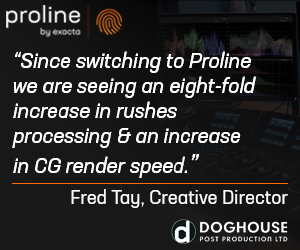Noise Industries/FX Factory has released an extensive update to its handy Stupid Raisons Story Pop collection of animated and customisable Final Cut Pro X whiteboard style drawings, adding hundreds of new characters and objects to the collection. It now offers more than 680 drawings to use in your projects.
Story Pop was designed and created by Stupid Raisons’ Dylan Higginbotham to enable the creation of whiteboard drawings, without requiring you to have the ability to draw yourself. It provides a plethora of people, animals, objects, symbols, text styles, buildings and more to make it possible to quickly build up a customised whiteboard style story.

You can control the size, location, colour and animation style of how the drawing appears on screen – drawn by hand, popped onto the screen by hand, fade in or no animation at all. Furthermore, each person can be animated with 10 different emotions (angry, confused, happy, sad, etc).
I gave it a go. But I didn’t use it to create a whiteboard style drawing, I used the little characters to create a DIY music video for a tune I’d recently put together. Ok, so this may not be what Higginbotham had in mind when he devised Story Pop, but I had fun using his expertly drawn creations in my little film – making the spaceman fly into space, putting his little cars on a real road and getting all kaleidoscopic with his dollar signs.

Getting what you want from Story Pop is remarkably straightforward in Final Cut Pro X. You just drag and drop the Story Pop template from the Text elements section of Final Cut Pro X onto your timeline. Then you can choose the specific drawing you’re after from that template and select the different options in the settings box in the right hand corner of Final Cut Pro X. You can place the character anywhere you like on screen and it’s possible to choose the gender and ethnicity of the hand that draws the character. And, of course, all the usual FCP X options are available to play with – so you can animate the Story Pop characters using keyframes and changing the X and Y positioning, scale and so on.
The little pop promo I made using Story Pop
I went to town with Story Pop in my modest little music video – it’s lots of fun and a great tool to have in your arsenal. I should say, other whiteboard drawing collections are available from other software makers, and I haven’t tried any of these out, but if you want to make a conventional whiteboard video, I’m sure Story Pop would be ideal. It enables you to add your own drawings to the collection too, so you can expand the drawings collection yourself. You can of course also add drawing or pop sound effects for when each character appears on screen if you so wish.
Story Pop costs US$99 (around £65) and a free trial is also available here.
A short Introduction to Story Pop
Quick Story Pop Tutorial
Adding your own custom pictures
Staff Reporter
Share this story