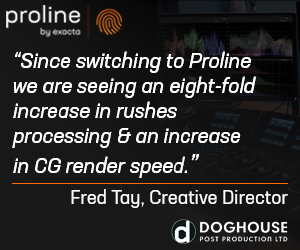Blackmagic Design has announced DaVinci Resolve 17, a new release with over 300 new features and improvements including HDR grading tools, redesigned primary colour controls, next generation Fairlight audio engine including Fairlight audio core and support for 2,000 real time audio tracks plus other time saving tools for editors including a redesigned inspector, new bin sorting and metadata clip views.
DaVinci Resolve 17 public beta is available for download now from the Blackmagic Design web site.
DaVinci Resolve 17’s colour page features new HDR grading tools, redesigned primary controls, AI based magic mask and more. Fairlight updates mouse and keyboard edit selection tools, along with Fairlight Audio Core and FlexBus, a next generation audio engine and busing architecture with support for 2,000 tracks. Editors get a metadata slate view with bin dividers, zoomed waveforms for audio trimming, smart reframing, a unified inspector and dozens of other time saving tools. In addition, compositions created in Fusion can now be used as an effect, title or transition on the edit and cut pages.
Here’s Blackmagic’s list of DaVinci Resolve 17 Features
- Next generation HDR color correction with customizable wheels and tonal zones.
- Mesh and grid based color warper delivers an entirely new way to transform color.
- Magic mask automatic object isolation powered by the DaVinci Neural Engine.
- Improved color management with tone mapping and color space aware tools.
- Massive DaVinci wide gamut color space for higher quality image processing.
- High speed audio editing with new keyboard and mouse context sensitive tools.
- Fairlight Audio Core engine with auto load balancing and support for 2,000 tracks.
- Revolutionary FlexBus architecture for audio routing without limitations.
- Automatic transient detection for beats, words, and sound effects.
- Support for massive audio projects with thousands of tracks on a single system.
- Metadata based card view in media pool on cut page.
- Precision audio trimming on the cut page timeline and graphical trimmer.
- Smart reframe powered by the DaVinci Neural Engine on cut and edit pages.
- Live effect, title, and transition previews on cut and edit pages.
- Import and edit projects from ATEM Mini Pro ISO.
- Proxy media workflows up to 1/16th resolution in H.264, H.265, ProRes or DNxHR.
- Timeline based clip syncing to create multicam and compound clips.
- Alpha support for keying and compositing on cut and edit pages.
- Render in place command for effects heavy clips on cut and edit timelines.
- Make source side adjustments before editing clips into the timeline.
- Portable timeline and bin files for easy sharing.
- Native interlace processing and realtime 3:2 pulldown removal.
- Node tree bookmarks, customizable Fusion toolbar, and vertical node layouts.
- Support for growing files in media pool.
- Support for frame based metadata for BRAW, ARRI, RED, Sony and EXR.
- Workflow integration API and third party encoder API.
Jon Creamer
Share this story