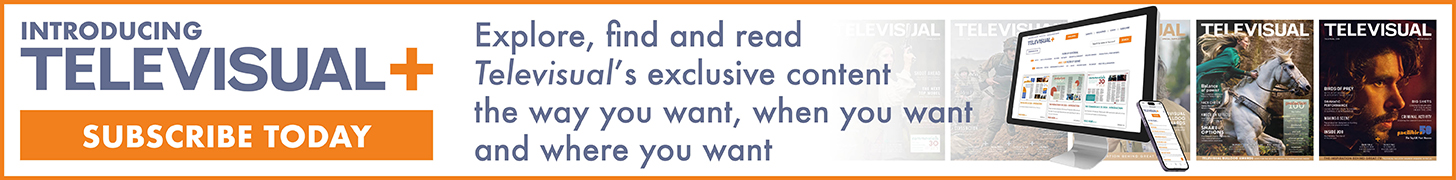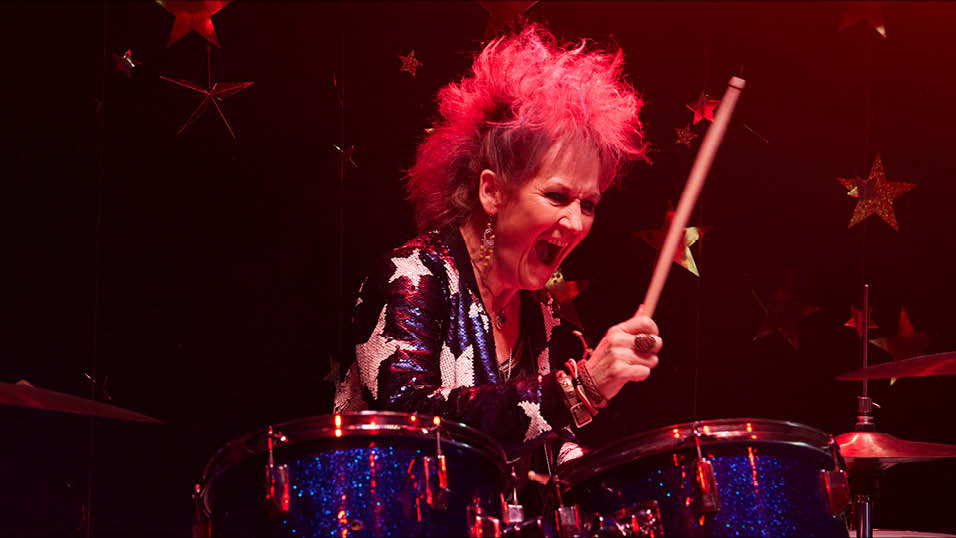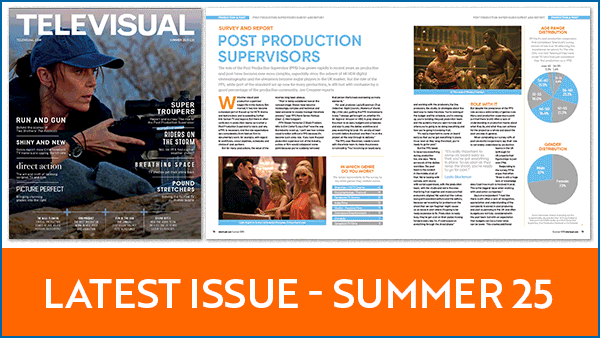Just ahead of NAB, Adobe launched a suite of new tools and features within Premiere Pro that had been in beta from last Autumn. Combined these new tools and features make video editing work significantly faster and more agile while offering new creative possibilities to enhance the editor’s and filmmaker’s craft.
Televisual caught up with Kylee Peña, Senior Product Marketing Manager for Professional Editing at Adobe on the show floor where the reception desk was brimming with awards, including Generative Extend in Premiere Pro winning NAB Show Product of the Year.
Peña ran through the four main developments within Premiere Pro, all now out of beta and available to Creative Cloud and Premiere Pro users.

Generative Extend
Since being announced last October, Generative Extend has turned heads across the editing community. Powered by the Adobe Firefly Video Model, Generative Extend is a practical solution to a common editing challenge that allows editors to add up to two seconds of video or up to ten seconds of audio to cover or augment video or audio narrative gaps within the timeline, to smooth out transitions or simply to better pace the story without sacrificing composition or requiring additional footage. Editors can instantly add consistent, photorealistic frames – whether 12, 24, 25 or 30fps – for up to two seconds in 4K and for video with a square or vertical axis (for social media).
Although using AI, the extended audio and video comes from reconstructing and extending the original source material and so without encountering any IP issues. All Adobe Firefly models are commercially safe.
Peña commented, “Generative Extend solves a very specific problem. It’s not taking any options away from the creative process. You can still make speed changes, add freeze frames and cut around it. We’re just adding another option in the toolbox so that you have more opportunities to just dive into the story instead of trying to outsmart the footage all the time.”

Media Intelligence
For editors and edit producers, finding the right clip can be time-consuming: the larger the project and more assets to search, the more frustrating the process. By typing simple prompts into Adobe’s AI-powered Media Intelligence feature in Premiere Pro, editors can automatically find clip content including objects, locations, camera angles or embedded metadata like shoot date and time or camera type.
Peña continues, “we’ve had Media Intelligence with the Search Panel in private beta for a long time as we wanted to make sure we were getting it 100% right. We wanted to understand what people wanted out of being able to search in Adobe Premiere Pro.
“Media Intelligence will analyse all your files as they come in and then we store those analysis files so that you can later search all your rushes. You can search based on visuals inside of Premiere Pro, so you can type exactly what you want to find using very descriptive language. You can search by image of by keywords. It’s essentially a semantic search. You can describe the shots you’re looking for such as objects, colours and locations. A lot of us are used to searching for very basic terms like ‘car’ or ‘bike’, but with Media Intelligence, you can get much more specific, like ‘wide shot of a car at sunset’.
“More and more people are saying they have a ton more footage and a lot less time, so we’re trying to find ways to reduce all the tedium and the friction to storytelling because an editor wants to tell stories, not to manage media or hunt for a clip.”
“We’re so excited to see how the Premiere Pro community uses Generative Extend in 4K and AI-powered Media Intelligence to create stories that capture our imaginations,” said Ashley Still, Senior Vice President and General Manager of Digital Media at Adobe. “By harnessing the power of Firefly and our advanced AI capabilities, we’re transforming the video editing experience and enabling our customers to focus on what matters most to them – telling vivid, compelling stories.”

Caption Translation
For international projects, editors and filmmakers can now automatically generate multilingual captions in up to 27 languages within Premiere Pro to sit perfectly within projects. The automated captions come back in seconds removing a historically labour-intensive and tedious process. The editor can additionally review multiple caption tracks simultaneously on the timeline.
Peña observes, “Caption Translation is also now out of beta. This was a feature request when we introduced automated captions a couple of years ago. The transcription itself comes from the recorded dialogue as speech to text inside of Premiere Pro. We’re doing the translations in the cloud for the most accurate versions. You can even have multiple captions tracks on at the same time, which was another top request.”

Kylee Peña, Senior Product Marketing Manager for Professional Editing at Adobe with just some of the many awards garnered at NAB 2025
Colour Management
Adobe’s much-lauded Colour Management system is also now out of beta and available within Premiere Pro. Editors can mix and match footage from multiple camera sources – whether native, Log or RAW – and automatically achieve consistent colour and contrast image reproduction whether in SDR or HDR (both PQ and HLG) with HDR playback. The editor can work with almost all professional video files from most camera vendors without the need to install LUTs (or the editor can disable the feature for custom LUT workflows).
Editors can create and finesse their own colour profiles and looks within an ACEScct colour space at either an intermediary stage or to deliver high quality final outputs for projects that don’t require grading in a different application.
Peña said, “and finally we’re shipping a completely revamped Colour Management.
It was originally built for a different time, when HDR wasn’t required. We ripped out all the plumbing and reconstructed it including a new wide gamut working colour space. It’s just a bigger bucket to work within.
“So now when you’re making corrections, you have access to all the data that is in your image. The pipeline has been made more efficient by working directly with the camera vendors. You can automatically transform almost all Log and RAW files when you drop them into the sequence. You turn on a setting and we’ll do the math for you. It’s very straightforward, but it’s not dumbing it down.
“If you know what you want, you can get in and change colour and contrast on a much more granular level as well. Most video editors want to do the video editing part and not the colour management part, so that’s why we wanted to make it easy for a video editor to just jump in and make things look good.”
Adobe further announced many additional features and tools to speed up and enrich video workflows and creativity including faster high-performance preview playback within Premiere Pro, faster and more realistic 3D compositing within After Effects and expanded text document review tools for collaborating on scripts, briefs, budgets, proposals, treatments, storyboards and other artifacts within Frame.io.
The all-new Premiere Pro features are available today. Premiere Pro will offer complimentary generations with Generative Extend for a limited time.
For more information, visit www.adobe.com
Staff Reporter
Share this story