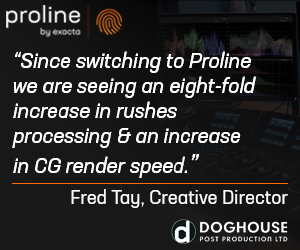Adobe has added AI-powered text-based video editing and automated colour tone-mapping capabilities in Premiere Pro.
There is also “significant” GPU acceleration and “dozens” of workflow enhancements to Premiere Pro.
“Today’s video professionals are racing to meet insatiable demand for standout content across platforms and surfaces,” said Ashley Still, senior vice president, Creative Product Group and Digital Media Growth at Adobe. “We are excited to advance workflows and inspire new creative expression with the latest cutting-edge Premiere Pro and After Effects innovations, empowering creative professionals to focus on the craft of creating, while cutting out time-consuming tasks that prolong content ideation, creation and delivery.”
Text-Based Editing uses Adobe’s AI Sensei to automatically analyse and transcribe clips so editors, producers and assistants can copy and paste sentences into any order they want and instantly see them appear on the timeline. Transcripts can be searched in the transcript window to identify exact words and phrases.
Automatic Tone Mapping and Log Color Detection lets editors mix and match HDR footage from different sources into the same SDR project and get consistent colour. This means editors don’t need to use look-up tables (LUTs) or manually balance footage.
The new Premiere Pro is also the “fastest version ever” and new features include background auto save, system reset options and an Effects Manager for plug-ins. GPU acceleration for AVC Intra and professional formats such as ARRI RAW, RED RAW, and Sony Venice V2, coupled with GPU accelerated video scopes, transitions, and title templates, means editors can now work with 8K footage in the timeline.
Collaborative editing enhancements include Sequence Locking, enabling the active editors to lock a sequence so it becomes view-only for other editors, Presence Indicators to provide visibility on who is working in shared projects, and Work While Offline to allow editors to continue to work offline, then publish changes without overwriting others’ work when they return online. Included with Creative Cloud, Frame.io support enables secure sharing, collaborative review and project management for Premiere Pro edits, including direct export, upload and Share for Review capabilities.
Premiere Pro also adds improved format support for RED V-Raptor X, ARRI Alexa 35 and Sony Venice v2 cameras;expanded Speech to Text support for Dutch, Norwegian, Swedish and Danish; GPU acceleration for debayering and transition effects; simpler track targeting; and the ability to export and render directly to Adobe Media Encoder.
Jon Creamer
Share this story